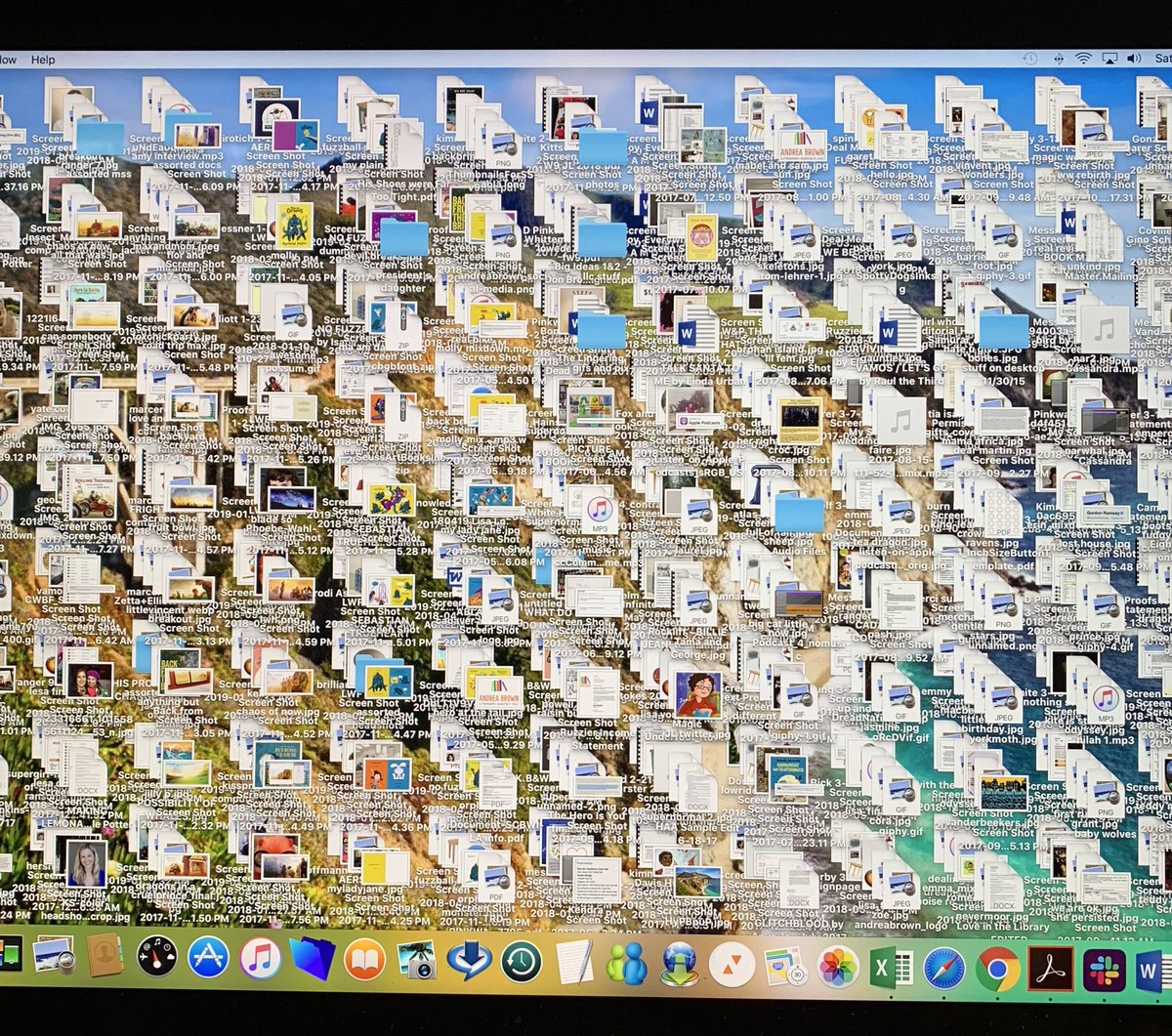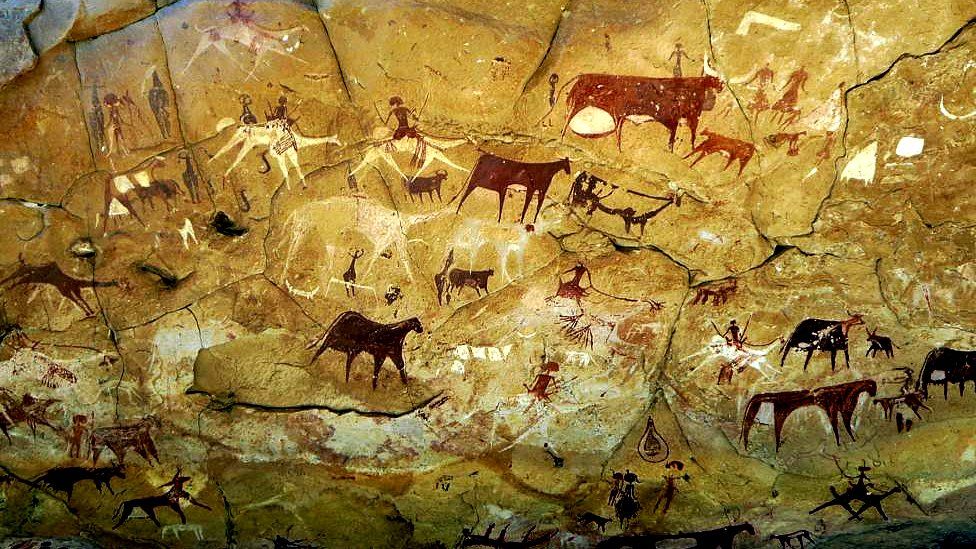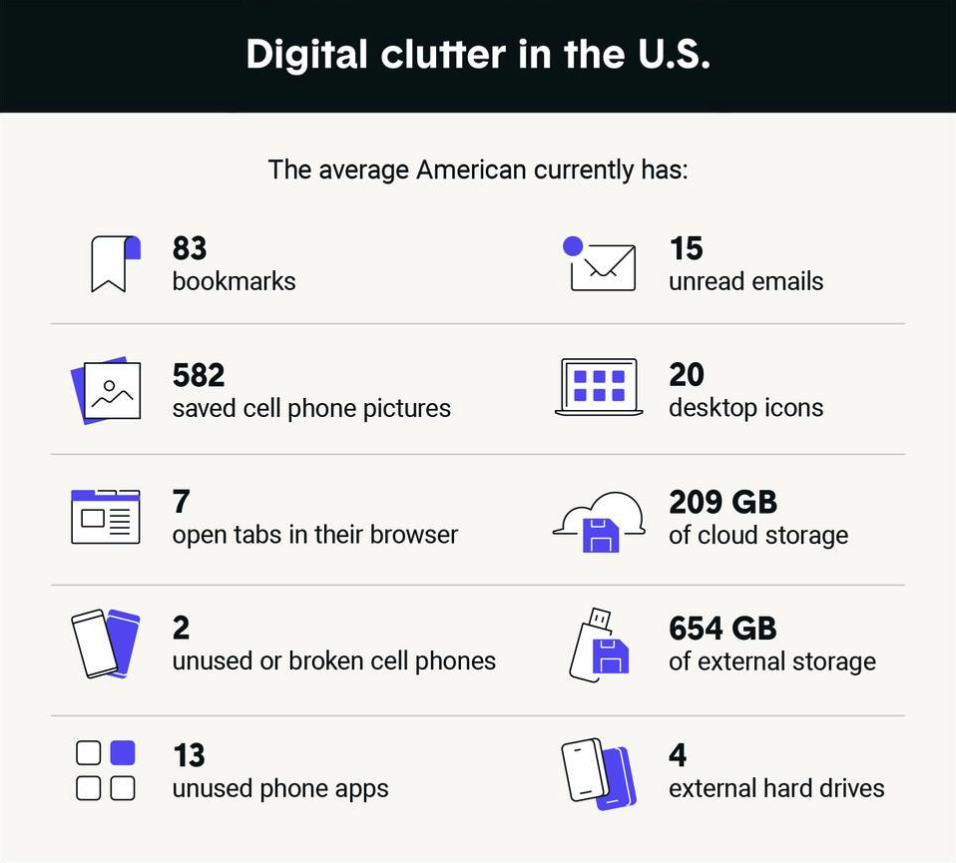Digital Chores Who's Doing Yours?
Early humans communicated with cave paintings[1] to share hunting success and conditions. Later we invented writing, and the printing press. As civilizations grew more sophisticated they required systems to handle chores like fetching water so we invented water systems, sewer systems and systems for trash management.
Today we have more leisure time than ever, yet we still have chores. Sure, they aren’t as backbreaking as fetching water from a stream and carrying it back home or washing our clothes on rocks by a stream. In fact, some of our chores are merely screen based and we can accomplish them with our thumbs.
These “digital chores”[2] are the little tasks and inconveniences we endure to keep our digital lives functioning. Software upgrades, setting up two factor authentication, password management, decluttering phone apps, or my personal nemesis – managing my download folders. Digital menus are great, but I don’t need the local Indian restaurant’s PDF of the weekly specials saved on my phone even moments after I place my order.
Once you start paying attention, you’ll realize that you’re most likely creating more digital chores for yourself, and some of them can be reduced or even eliminated. Often these chores stem from using antiquated applications. This is especially true when using tools developed with the assumption that content needs to be printed on paper, delivered to people in envelopes or via fax machines then stored in those funky metal meets cardstock things - what were they called… “hanging” file folders[3]? Eventually these pieces of paper become outdated or irrelevant and are destined to be swiftly carried away by the noisy trash/recycle truck.
Over the last couple of decades those physical folders have morphed into the file folder icon in the archive app of your choosing. Unfortunately, the contents are largely the same, but instead of paper versions each folder is opened to reveal a list of document titles followed by neat little 3 or 4 letter extensions letting you know what application they were created in.
Yeah so what’s the problem?
Just like paper, these types of files pile up as new versions are created, other pieces are duplicated, tweaked and renamed, and still other assets are rebranded and distributed. All of these content fragments take up space and drive a sense of sheer overwhelm.
The files need to be managed, organized, culled (and eventually tossed out). We have set ourselves up to wade through more and more content: more file types, more digital assets, more disparate places to look to make sense of something. In other words by using these antiquated tools we’ve created another chore for ourselves: we have to take out our own digital trash and there is no weekly reminder or big lumbering vehicle that rolls up in front of our house on the regular to help us out.
Thankfully, we no longer have to live in the past. We don't have to use tools developed before the internet or mobile phones, and continue to produce content with various file extensions (and suffer through the chore to upgrade the apps that create them). We can create smart documents[4] that support the relationship between information and media components, enable seamless updates and distribution to interested parties, measure engagement, and drive the appropriate call-to-action by the reader or business prospect.
There are many virtues of creating a smart, searchable, updatable living document with no pesky little file extensions pointing to a single purpose app. You can develop content quickly and easily that’s read using everyone’s web browser of choice (or even a screenreader for the blind and visually impaired audience). Now, everyone can see the one version that matters while giving you all the benefits of detailed reader insights.
Sorry, flat pdf files can’t do any of that.
And, best of all, we save ourselves from having to do one more dreaded chore...that of taking out the digital trash.
Source: https://www.thezebra.com/resources/home/digital-clutter/
In ancient history, people used these sophisticated systems for organizing information.
Smart documents are any content that are interactive and deliver analytics about their readership. Pagedips enable content creators to easily make smart documents that inform stakeholders about what content interests readers so they can improve future decision making.